Attention: This content is 9 years old. Please keep its age in mind while reading as its contents may now be outdated or inaccurate.
Taking on a new client is a fairly normal occurrence most of the time. It usually goes decently smooth, getting domain and hardware passwords transferred over, sharing knowledge collected over time, making notes of any gotchya’s or unique issues with a client. Every once in a while though taking over a client leads to a complete horror of horrors in discovering how many things were done wrong and what a dangerous position the previous company had left their now former client in.
I’ve been doing this for a decade now and I thought I’d seen it all, but a recent case has proved to me to never underestimate the ability of someone to royally hose things up.
The original reason we were called in was because they had complained of their server freezing up. They had called their IT people 2 weeks ago and they kept getting put off. They were tired of their server freezing so they called us in. What did we find on arrival? A failing hard drive. Something that could have taken down their entire business, and the former IT company put it off for who knows whatever reason?! The good news was the disk was in a raid array, so they had some redundancy, but the failing disk was still causing the server to hang quite frequently. So, we replaced that and rebuilt the array.
The next issue we discovered during array maintenance, and that was a completely dead battery on the controller. So, we replaced the battery.
Next up, the server wasn’t even on a UPS. It was plugged in to the “surge” side (not the battery side) of a UPS, and the UPS wasn’t even big enough to handle the server anyway. So, we got them an appropriately sized UPS.
So, what if the array had died? What if they had lost power and ended up with corruption from a dead array battery and absent UPS? Well, they could have restored from backups, right? HAHAHA! No, no they couldn’t have. The “cloud” backup they were being charged from their previous company wasn’t even backing up any shared files. All of the business’s proprietary data would’ve been GONE. Their cloud backup was only configured to back up the “Program Files” directory, which would’ve been god damn useless in a disaster recovery situation.
While we’re on the subject of billing for services not being provided, we also found that they were getting charged for website hosting. The problem? Their IT company wasn’t hosting their website. They were hosted at another provider in town. The ONLY service their IT company was hosting was public DNS for their site, yet they were billing them at full website price. Nice little scam they had going there, don’t you think?
I wish I could tell you the horrors stopped here, but they don’t.
Read More
 I’ve noticed a new phenomenon in recent times where a user of a certain product, be it a nas, a switch, a ip camera, wireless ap, or anything else really, posts up questioning why X device is making X number of repeated DNS requests. Just shut the hell up, seriously. This is normal behavior, it’s how DNS works. The device makes a request and the caching DNS server replies with the answer. This is how DNS has always worked, but these dim bulbs have been given a light in the window to the inner workings of DNS and have suddenly crapped their diapers about it. Also, the thought of offloading a critical network service like DNS to a $30 device is horrifying to me. But then again, like I said, Pi-hole users are the worst.
I’ve noticed a new phenomenon in recent times where a user of a certain product, be it a nas, a switch, a ip camera, wireless ap, or anything else really, posts up questioning why X device is making X number of repeated DNS requests. Just shut the hell up, seriously. This is normal behavior, it’s how DNS works. The device makes a request and the caching DNS server replies with the answer. This is how DNS has always worked, but these dim bulbs have been given a light in the window to the inner workings of DNS and have suddenly crapped their diapers about it. Also, the thought of offloading a critical network service like DNS to a $30 device is horrifying to me. But then again, like I said, Pi-hole users are the worst. Well, it is 2016 and my Linksys E2000 router that I’ve been using since 2010 and running DD-WRT on was still in use. It was still a fine router for what I was using it for, but it is starting to show its age. For one, it didn’t support dual band Wifi (2.4ghz and 5ghz). A month or so ago I decided to replace the Wifi functionality part of it with a Ubiquiti Unifi AC-AP-Pro to get better coverage and better wireless speeds, both of which were accomplished. I’ve been pretty impressed with it and Ubiquiti’s controller software that I was becoming interested in some of their other products. As a coincidence, my local Fiber-to-the-Home ISP announced that they will be rolling out Gigabit fiber access. Previously, you could only get up to 250mbit. I was on the 50mbit package, but for the Gig rollout, they’re running a promotion where you can lock in to the Gigabit speeds for as long as you have service with them for only $10/more a month than I was paying for the 50mbit fiber. So, 20x the bandwidth for $10 more a month is a no-brainer for me. This meant I had to upgrade my router though. My Linksys E2000 running DD-WRT was only capable of about 60mbit throughput on the WAN interface due to its aging CPU. I was already pushing it close with my 50mbit net, but Gigabit would be far too much for it to handle. So I did some research and ended up selecting the Ubiquiti EdgeRouter Lite. These are powerful little machines that run Ubiquiti’s EdgeMax OS which is a customized fork of the linux Vyatta routing software suite. It seemed to have the best bang for the buck features, it was from Ubiqiuiti which I was already interested in and have one of their products, and most importantly it can push FULL gigabit line speed through the WAN!
Well, it is 2016 and my Linksys E2000 router that I’ve been using since 2010 and running DD-WRT on was still in use. It was still a fine router for what I was using it for, but it is starting to show its age. For one, it didn’t support dual band Wifi (2.4ghz and 5ghz). A month or so ago I decided to replace the Wifi functionality part of it with a Ubiquiti Unifi AC-AP-Pro to get better coverage and better wireless speeds, both of which were accomplished. I’ve been pretty impressed with it and Ubiquiti’s controller software that I was becoming interested in some of their other products. As a coincidence, my local Fiber-to-the-Home ISP announced that they will be rolling out Gigabit fiber access. Previously, you could only get up to 250mbit. I was on the 50mbit package, but for the Gig rollout, they’re running a promotion where you can lock in to the Gigabit speeds for as long as you have service with them for only $10/more a month than I was paying for the 50mbit fiber. So, 20x the bandwidth for $10 more a month is a no-brainer for me. This meant I had to upgrade my router though. My Linksys E2000 running DD-WRT was only capable of about 60mbit throughput on the WAN interface due to its aging CPU. I was already pushing it close with my 50mbit net, but Gigabit would be far too much for it to handle. So I did some research and ended up selecting the Ubiquiti EdgeRouter Lite. These are powerful little machines that run Ubiquiti’s EdgeMax OS which is a customized fork of the linux Vyatta routing software suite. It seemed to have the best bang for the buck features, it was from Ubiqiuiti which I was already interested in and have one of their products, and most importantly it can push FULL gigabit line speed through the WAN! Thanks to the
Thanks to the  Seriously, it is 2015 now. Every big service provider should be supporting some form of 2-factor authentication. Google is a prime example of the right way to implement this, and everyone should be following their lead. This weekend I had an email account I hadn’t used in over a year get its password cracked. The bot then pulled my extremely outdated online address book and sent spam links out to them all. Fantastic! So, I changed the password and deleted all of the contacts out of the address book. Had this provider (cough… AOL …cough) had a 2FA implementation this would have NEVER been able to happen. Their service wouldn’t have been used to send out spam, and I wouldn’t look like a doofus with an apparently weak password on that old account.
Seriously, it is 2015 now. Every big service provider should be supporting some form of 2-factor authentication. Google is a prime example of the right way to implement this, and everyone should be following their lead. This weekend I had an email account I hadn’t used in over a year get its password cracked. The bot then pulled my extremely outdated online address book and sent spam links out to them all. Fantastic! So, I changed the password and deleted all of the contacts out of the address book. Had this provider (cough… AOL …cough) had a 2FA implementation this would have NEVER been able to happen. Their service wouldn’t have been used to send out spam, and I wouldn’t look like a doofus with an apparently weak password on that old account. Google has FINALLY fixed all of the issues with Lollipop. Too bad it did take a whole system update to a new version of Android to get there, but alas, WE ARE THERE! The awful memory management issues I
Google has FINALLY fixed all of the issues with Lollipop. Too bad it did take a whole system update to a new version of Android to get there, but alas, WE ARE THERE! The awful memory management issues I