Game Boy Pocket Refurb
Back in November I picked up a Game Boy Pocket that matched the one I traded off a long time ago. It was in extremely good condition as it was, but there was one thing that felt a bit worn out on it; the buttons. More specifically, the button presses felt very loose and sloppy, not how I remember my Pocket. Fortunately it is a fairly easy job to swap out the button membranes, and there are companies out there making factory-spec replacements! I picked mine up from Retro Modding who has an incredible selection of OEM-Like parts, as well as many modding-centric after-market parts. I ordered the membranes and got them a couple weeks ago, but I made a small mistake. I had a tri-wing bit (the type of bit needed to open most Nintendo hardware), but the one I had was way too big for my GB Pocket. Doh! So I had to place another order with Retro Modding and grab one of their retro-system bit sets. The bits came in today and I couldn’t wait to get the new membranes in my GB Pocket and try them out, so that’s just what I did.
After removing the 6 tri-wings on the back (2 in the battery compartment) the back comes off the GB Pocket. I also took the metal cartridge shield off the back just to clean under it. This is totally not necessary but while my GB Pocket was apart I wanted to give all of the insides a good cleaning with some Ispropyl Alcohol:
3 more phillips head screws hold the motherboard to the front half of the shell, and then you can carefully fold the motherboard back. I could have disconnected the LCD ribbon cable had I felt like it to completely detach the motherboard from the shell, but I didn’t feel like messing with it for this job:
On the left are the replacements and the right are the originals. I almost didn’t change the start/select buttons as they were a slightly lighter shade than the ones in the unit, but I decided to go ahead and swap them any way. I wanted all fresh membranes:
Then it’s a matter of just giving everything a good cleaning, including the power switch, volume & contrast wheels, and reassembling.
Voila, she still works, no major crap ups!
I must say, the new membranes feel FANTASTIC. It completely fixed the loose and sloppy buttons that I had before the swap. Now if you don’t mind, I’ve got some Goomba heads to stomp on.
Leave a Reply