Sega Game Gear Refurb
As opposed to my Game Boy Pocket Refurb this one is going to be a bit more involved. My GB Pocket was fully functional, it just needed a quick membrane replacement job.
The Sega Game Gear is a different story. Game Gears of original vintage have a long-known problem. Sega used low quality capacitors in them, and as a result they tend to fail and leak out over the years, especially when stored in unfriendly environmental conditions (i.e. a hot attic). This means that you could have packed away your Game Gear in perfectly working form in a box, pulled it out years later, and found it dead. Much was a similar situation for my father-in-law’s Game Gear. I was a full-on Nintendo kid growing up, but I’d be lying if I said there wasn’t a part of me that really wanted a Game Gear. I mean, how could you not? The color backlit screen blew away what the Game Boy was doing!
My FIL got this out and tried to play it, but found it dead. It would power on, the screen powered on, but there was no video output and no audio output happening. He showed me what it was doing and I knew it was a capacitor problem as I’d known about their failures from watching some retro gaming channels on youtube (big shout-out to The Retro Future!). I told him I could fix the system but that it would be a while as I needed to get a better soldering iron. The one I had was cheap to begin with and already on its last legs, barely having the oomph to get hot enough to melt solder. Well, that was over a year and a half ago and I honestly kept putting off getting a new iron because this job intimidated me. My soldering skills are pretty amature-level as I only solder things a couple of times a year, and a Game Gear re-cap is a big job. When my wife got me a nice Weller iron for Christmas this year, I knew it was time to tackle this beast of a job.
A couple weeks ago I ordered a new cap kit from RetroModding. I selected that kit because it was cheap and came with enough caps to handle any revision of the Game Gear motherboard, as well as the sound board (different revisions have different caps). I did not order the power board recap kit as this unit still turned on, and from what I read these caps were far less likely to fail. I think because it had to do with higher voltage stuff and being UL listed, Sega actually used decent caps in those. Once I had my bag of shockingly tiny caps in hand, I grabbed a capacitor list and capacitor layout diagram from the Console5 Wiki. Their extremely helpful diagrams make it easy to identify which caps go where, as well as the polarity of each location. I printed them out and laid out each cap in each spot so that I could just hammer through them back-to-back. This took some times to set up, but I’m glad I did it before I fired up the iron, because after the first couple caps, I hit a pretty good stride with pulling the old one, trimming the new ones, and replacing.